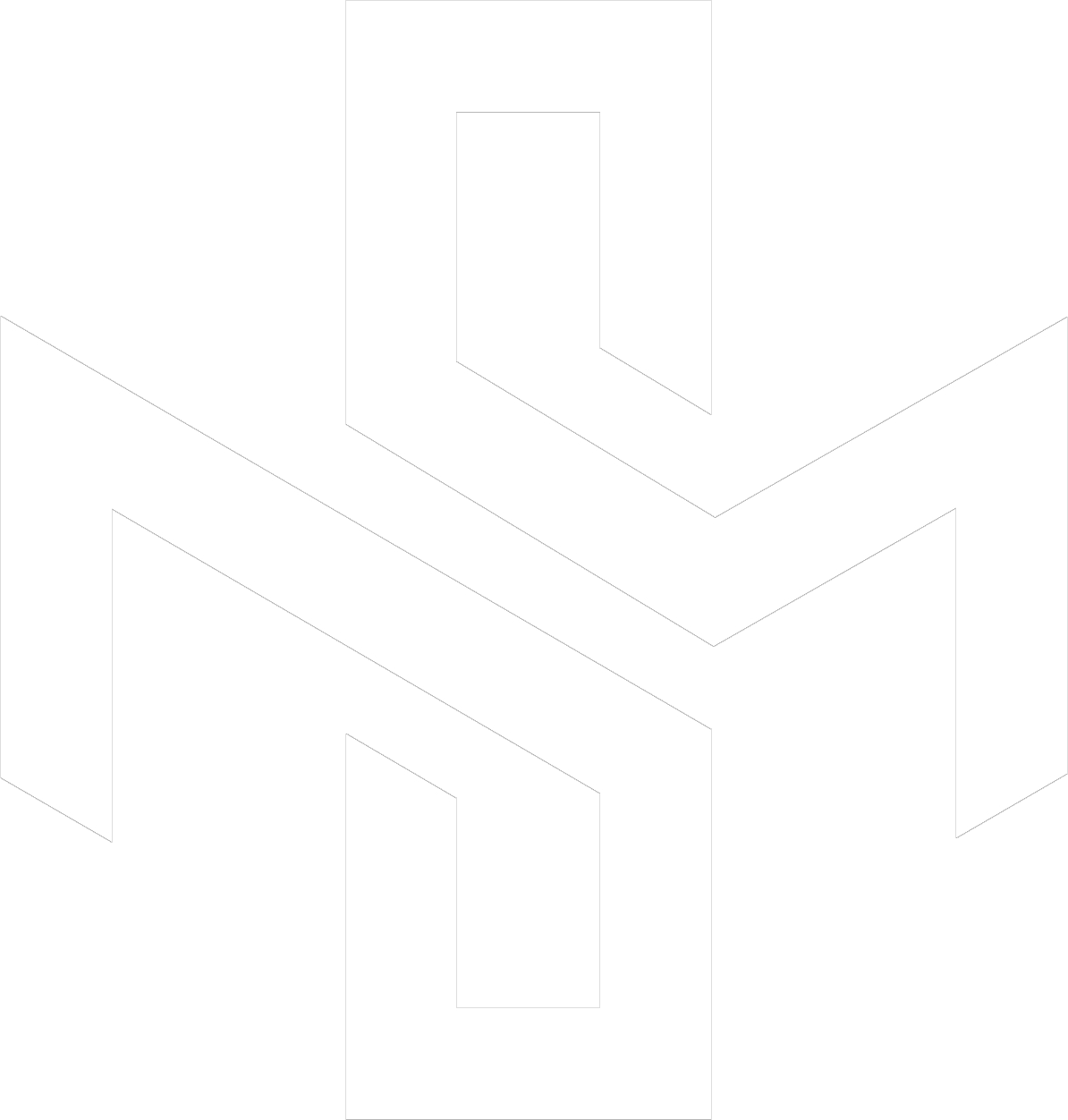Pioneering the New Era of Digital Editing with AI
In the swiftly changing arena of digital art and photography, I'm continually amazed by the way technology redefines our creative methods. AI is a buzzword you've probably encountered frequently in tech circles, known for its ability to perform pretty sophisticated functions like craft essays or generate amazing graphics. My own approach to image editing and design has been profoundly influenced by one specific AI application: the 'generative fill' feature in Adobe Photoshop. This AI-driven tool has opened up new possibilities in how I work with images.
The Generative Fill Feature
In my work with Adobe Photoshop, I've found the generative fill feature to be a crucial tool, particularly in product photography. By automating background filling and element adding, this AI-driven feature has streamlined my workflow – having to source props, backdrops and even think about prop placement is a think of the past. Ultimately, I can save time and effort on the more tedious aspects of editing and instead focus my energy on my creative vision.
Learning to Communicate with AI
Understanding how to effectively communicate with AI in Photoshop has been a key part of my learning curve. AI tends to interpret prompts literally, often leading to unexpected, sometimes humorous outcomes. For instance, I remember using the prompt “add sunlight” to a product photo. It’s funny because I had the vision of a beautiful sun-kissed product bathing in sunlight, but instead I was left with a some kind of clip-art graphic of a sun with no light added to the product. Needless to say, these experiences have taught me the importance of precise communication, blending my technical skills with creative intuition.
AI's Handling of Visual Realism
In Photoshop, I've noticed that AI handles lighting and shadows with a high level of realism, which is impressive (when you are using the right prompts that is!) However, be prepared for a few surprises along the way. Sometimes, AI can reinterpret your original imagery, even tweaking the product itself. While these moments are part of the journey, they underscore the importance of a creative human touch in guiding the AI.
AI Simplifying Resizing Tasks
One practical application of the generative fill feature that I've found particularly useful in Photoshop is when resizing images, especially those involving original artwork. AI efficiently fills in gaps when adjusting images to different aspect ratios – it’s almost always flawless. Whilst this doesn’t seem like a big thing – trust me when I tell you it’s a huge time-saver! Below I’ve added an example of 2 images – the original and one that was adjusted for size to account for a different aspect ratio I needed elsewhere.
Reflections on AI's Role in Creativity
Bringing AI into Photoshop isn't just a tech trend; it's about blending technology with creativity. For me, it's really about how these tools can enrich our creative work, enhancing efficiency and productivity as well as sparking new ideas. This isn't just about what AI can do; it's about how it elevates our entire creative process.
In short, using Photoshop's generative fill feature has really shown me how AI is becoming a key part of creative tools. It's all about making things easier while also giving us more room to be creative. As I keep exploring, I'm always excited to see how these tools can help us achieve our creative goals in new and exciting ways.